-
Member
 Reputation: 101
Reputation: 101
 Release Announcement – TEMS™ Investigation 18.0
Release Announcement – TEMS™ Investigation 18.0
DriveTester – Now part of the TEMS Investigation product family
Ascom’s TEMS Investigation Drive Tester solution enables MNOs, managed service providers and infrastructure vendors to transform and streamline their drive test process to address increasing network complexity while reducing OPEX. Focusing on speed, simplicity, and reproducibility, it changes the way drive testing is currently done by using a streamlined interface purpose-built to allow anybody to accurately collect network QoE measurements, minimizing user interaction or training while simultaneously reducing process errors, complexity and time spent in the field.
All you need is a browser
The DriveTester server can now be run on devices without the need for a keyboard or a mouse for control. For example, the DriveTester sever can run on an Intel NUC or mini-PC, but controlled from your tablet or mobile device browser when connected to the same Wi-Fi.
Why Do I Need It?
To make drive testing easier and more time efficient, the User Interface features responsive design which adapts to the screen size in order to maximize usability and convenience. Remote and any-device access greatly limits time spent on setting up equipment and gives you freedom to wirelessly monitor test progress and measurements, along with the convenience of using any device to do so; from the classic laptop to tablet and Smartphones. All you need is a browser. |

Over the air updates in DriveTester
OTA (Over the air) updates are now available in DriveTester, for both On-device software and the PC application.
Why Do I Need It?
It is important to keep your software up to date to receive new functions and correct measurements. OTA simplifies the update process and saves time; you are prompted when updates are available and installation are only one click away.
Enhanced System Overview
This release adds more information on overall system health and performance, in addition to device and test progress information already available, and offers the possibility to restart or shutdown the DriveTester Server.
Why Do I Need It?
Being able to visually check the condition of the system helps avoid interruptions in measurements due to equipment failures. Being able to quickly assess that the right data is collected and that equipment is working as intended is crucial to reducing time spent in the field and reducing the number of overall drives due to missing/faulty data.
Verify test objectives with KPI Reports
DriveTester can now upload Key Performance Indicator (KPI) Reports after a test has been performed. The tool produces KPI reports for voice and data services. A fundamental feature of the KPI report is that it compares operators in terms of each computed metric.
Why Do I Need It?
The purpose of the KPI report is to provide direct feedback on test results and scores for the latest drive test, without having to post-process logfiles. The reports helps the organization to assess the validity of data before handing it over for more comprehensive post processing. Save time and money by detecting issues earlier, in turn reducing the number of drives. |
|
|
|
|
|
|
|
|
|
|
|
|
|
|
|
|
|
|
|
|
|
|
|
|
|
|
|
|
|
|
|
|
|
|
|
|
|
|
|
|
|
|
|
|
|
|
|
|
|
|
|
|
|
|
| Release Announcement – TEMS™ Investigation 18.0 |
|
|
|
|
|
|
|
|
|
|
|
DriveTester – Now part of the TEMS Investigation product family
Ascom’s TEMS Investigation Drive Tester solution enables MNOs, managed service providers and infrastructure vendors to transform and streamline their drive test process to address increasing network complexity while reducing OPEX. Focusing on speed, simplicity, and reproducibility, it changes the way drive testing is currently done by using a streamlined interface purpose-built to allow anybody to accurately collect network QoE measurements, minimizing user interaction or training while simultaneously reducing process errors, complexity and time spent in the field. |
|
|
|
|
It allows network optimization managers to remotely plan, coordinate and support drive test projects in real-time through a web-based Fleet Manager.
 |
|
|
|
|
|
|
|
|
|
|

Over the air updates in DriveTester
OTA (Over the air) updates are now available in DriveTester, for both On-device software and the PC application.
Why Do I Need It?
It is important to keep your software up to date to receive new functions and correct measurements. OTA simplifies the update process and saves time; you are prompted when updates are available and installation are only one click away.
Enhanced System Overview
This release adds more information on overall system health and performance, in addition to device and test progress information already available, and offers the possibility to restart or shutdown the DriveTester Server.
Why Do I Need It?
Being able to visually check the condition of the system helps avoid interruptions in measurements due to equipment failures. Being able to quickly assess that the right data is collected and that equipment is working as intended is crucial to reducing time spent in the field and reducing the number of overall drives due to missing/faulty data.
Verify test objectives with KPI Reports
DriveTester can now upload Key Performance Indicator (KPI) Reports after a test has been performed. The tool produces KPI reports for voice and data services. A fundamental feature of the KPI report is that it compares operators in terms of each computed metric.
Why Do I Need It?
The purpose of the KPI report is to provide direct feedback on test results and scores for the latest drive test, without having to post-process logfiles. The reports helps the organization to assess the validity of data before handing it over for more comprehensive post processing. Save time and money by detecting issues earlier, in turn reducing the number of drives. |
|
|
|
|
|
All you need is a browser
The DriveTester server can now be run on devices without the need for a keyboard or a mouse for control. For example, the DriveTester sever can run on an Intel NUC or mini-PC, but controlled from your tablet or mobile device browser when connected to the same Wi-Fi.
Why Do I Need It?
To make drive testing easier and more time efficient, the User Interface features responsive design which adapts to the screen size in order to maximize usability and convenience. Remote and any-device access greatly limits time spent on setting up equipment and gives you freedom to wirelessly monitor test progress and measurements, along with the convenience of using any device to do so; from the classic laptop to tablet and Smartphones. All you need is a browser.
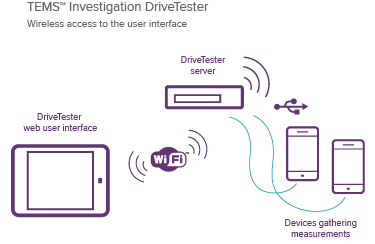 |
|
|
|
|
|
|
|
|
|
|
|
|
|
|
TEMS Investigation 18.0
Run tests with the newest devices: Introducing Samsung Galaxy S7, Note 5 and LG G4
Just a few days after it was revealed at Mobile World Congress 2016, the new flagship device from Samsung, the Galaxy S7, was announced as connectable in TEMS Investigation. Aside it LG’s top model G4 is announced as supported and able to control in TEMS Investigation, |
|
New devices in this release
- Samsung Galaxy S7 (SM-G930F/FD, SM-G935T). This is Samsung’s LTE Category 9 top smartphone, equipped with the latest hexa-core Samsung chipset and capable of Carrier Aggregation with data speeds up to 450 Mbit/s.
- LG G4 (H810, H811, LS991, VS986). This is an LTE Category 6 smartphone with high specs and a 5.5 inch Quad HD Resolution screen. TEMS Investigation offers a wide range of control functions on this phone.
- Samsung Galaxy Note 5 (SM-N920T). This is an LTE Category 9 device with support for Carrier Aggregation, branded by T-Mobile. The device is VoLTE-capable.
LTE support for 3GPP release 12 – Including multiple uplinks
TEMS Investigation is updated to meet the latest 3GPP release 12 specifications. This includes over 30 new information elements from Qualcomm based devices (including PDSCH BLER, Secondary Cell and Serving Cell) with added support for both multiple downlink and uplink on Carrier Aggregation.
Why Do I Need It?
New LTE Category 10 devices with support for faster data speeds through multiple downlinks and uplinks needs a network tuned with the latest technology. The information elements added to TEMS Investigation enables optimization and troubleshooting of Carrier Aggregation deployments for best possible customer experience. |
|
WhatsApp added to Social media testing
Test like a user; extended social media OTT service testing now include WhatsApp.
Why Do I Need It?
To bring testing closer to real-life situations TEMS Investigation is now equipped with functions for testing OTT service text messaging and voice calls on WhatsApp.
Testing beyond IR.92
IR.92 capable VoLTE devices can fetch IMS configurations from the network, but what happens if you need to change additional parameters? Our TEMS IMS Settings app makes it simple for the user to make changes to a variety of different IMS settings concerning VoLTE on Sony Xperia Z5 and Z3 devices, as well as the latest Samsung devices.
Why Do I Need It?
Each IMS solution is commonly configured differently depending on the operator and network provider. Being able to configure the device IMS settings based on the target network being tested gives you more accurate measurements and reliable test scores.
. |
|
|
|
|
|
|
|
|
|
|
|
-
Post Thanks - 6 Thanks
-
2016-05-17 07:51 AM
# ADS
Circuit advertisement



 Thanks:
Thanks: 




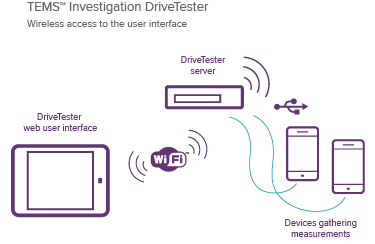





Bookmarks